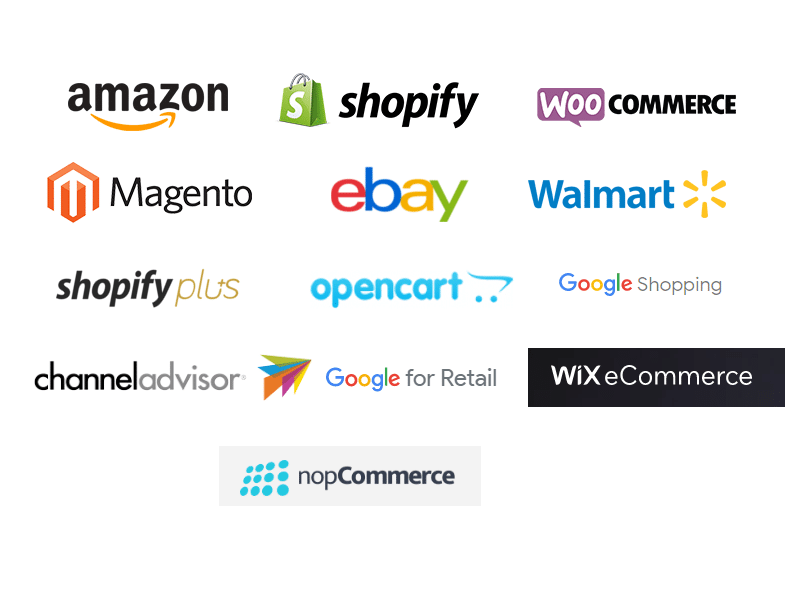Stock Transfers and Stock Requests enables efficient stock management which is critical for the success of multi-store retail operations. Both stock transfers and stock requests play vital roles in maintaining optimal inventory levels across various locations. Using a robust Retail POS system, businesses can streamline these processes, ensuring smooth operations and better customer satisfaction.

What Are Transfers and Requests?
Stock transfers involve moving inventory between different retail store locations or warehouses, while stock requests are initiated by stores needing additional inventory from another location or warehouse. These processes are essential for:
- Balancing stock levels across stores
- Reducing overstock or understock situations
- Supporting promotions or seasonal demands
- Managing returns or defective products
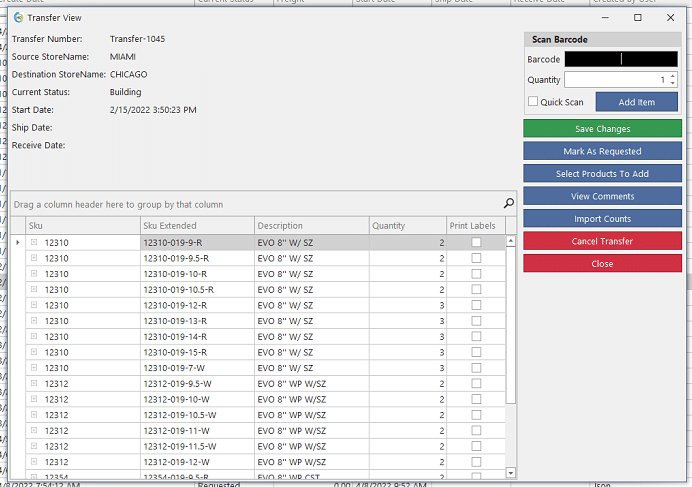
Challenges in Stock Management Without a POS System
Without a Retail POS system, transfers and requests can be prone to errors and inefficiencies. Common challenges include:
- Manual tracking of stock movements
- Lack of real-time visibility across stores
- Delays in updating inventory records
- Increased chances of stock misplacement or loss
How Retail POS Simplifies Transfers and Requests
A modern Retail POS system automates and streamlines these processes. Key features include:
1. Centralized Inventory Management
Retail POS systems provide a centralized platform to track inventory across all stores. This ensures visibility into stock levels at every location, making it easier to identify which items need to be transferred or requested.
2. Real-Time Updates
With real-time data synchronization, inventory updates are reflected instantly across all locations. This reduces errors and ensures accurate stock levels.
3. Automated Stock Transfer and Request Processes
Store managers can create stock transfer and request orders directly in the POS system. The system can suggest transfers or approve requests based on predefined rules, such as low stock alerts or sales trends.
4. Barcode Scanning for Accuracy
Using barcode scanning, items can be easily tracked during transfers or requests. This reduces errors and ensures the correct products are sent, received, or prepared.
5. Audit Trails and Reporting
Retail POS systems maintain a detailed record of all stock transfers and requests, providing an audit trail for accountability. Reporting tools help analyze process efficiency and identify trends or bottlenecks.
Steps to Manage Transfers and Requests in a Retail POS System
- Initiate Transfer or Request: Stores identify low-stock items and initiate a transfer or request in the POS system.
- Approve Order: The head office or supplying store reviews and approves the transfer or request.
- Prepare Items: The supplying store picks and packs the items, scanning barcodes to ensure accuracy.
- Track Progress: The system tracks the transfer or request in real-time, notifying both stores of its status.
- Receive and Update Inventory: The receiving store scans the delivered items to confirm receipt, automatically updating inventory records.
Benefits of Using Retail POS for Transfers and Requests
- Improved Efficiency: Automating these processes saves time and reduces manual errors.
- Better Inventory Balance: Ensures stores have the right products in the right quantities.
- Enhanced Customer Satisfaction: Prevents stockouts, ensuring customers can find the items they need.
- Data-Driven Decisions: Real-time insights help retailers make informed decisions about stock redistribution or replenishment.
Conclusion
Stock Movements are crucial components of inventory management in multi-store retail operations. By leveraging a modern Retail POS system, retailers can streamline these processes, minimize errors, and maintain optimal stock levels across all locations. Investing in the right technology ensures efficiency, cost savings, and improved customer satisfaction.
Contact us for a FREE Consultation