RETAIL POS (Point of Sale)
Revolutionize Your Retail Transactions with Our Real-time POS System
FASTER CHECKOUT ELIMINATES LONG LINES
Streamline Your Retail Operations with Our Real-time POS Technology
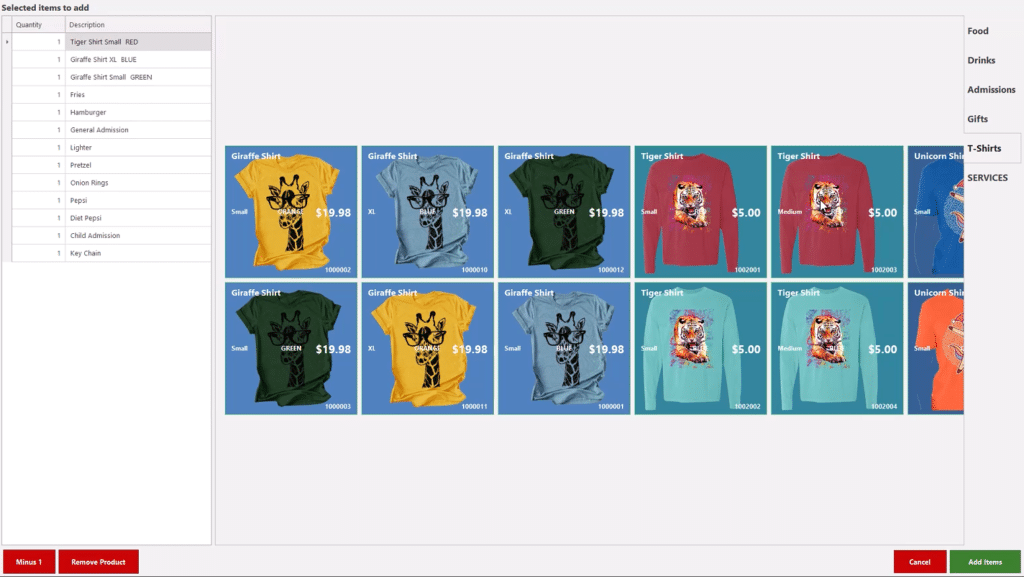
A Retail Point of Sale system helps retail by speeding up checkouts, increasing accuracy, and improving inventory management, customer service, reporting, and security
Retail Point of Sale (POS) licenses are controlled individually by Head Office
Retail POS - Faster checkouts
Real-time POS systems can process transactions quickly, reducing the amount of time customers spend in line.
Retail POS - Increased accuracy
Real-time POS systems can reduce errors and increase accuracy in sales transactions.
Improved inventory management
Real-time POS systems can provide real-time information on inventory levels, allowing retailers to quickly restock popular items and make informed purchasing decisions.
Better customer service
Real-time POS systems can provide sales associates with instant access to customer information, allowing them to provide personalized service and recommendations.
Easier reporting
Real-time POS systems can provide real-time sales data, allowing retailers to make informed business decisions and track performance in real time.
Better security
Real-time POS systems can provide better security for transactions, protecting against fraud and reducing the risk of data breaches.
Mobile pos
Real-time POS systems can provide mobility (windows Tablets on Wi-Fi) capability, which allows retailers to process sales transactions anywhere, anytime and with more flexibility.
Integrations
Real-time POS systems can integrate with other systems such as, BI business intelligence, Quick books online, and e-commerce platforms, which allow retailers to have a more comprehensive view of their operations.
Customer insights and analytics
Real-time POS systems can provide retailers with valuable customer insights and analytics, which can be used to improve their marketing and sales strategies.
Scalability
Real-time POS systems can be scalable and adaptable to changing business needs, making it a long-term investment for retailers.
Real-time POS systems also provide improved inventory management. These systems can provide real-time information on inventory levels, allowing retailers to quickly restock popular items and make informed purchasing decisions. This can help retailers avoid stockouts and increase sales.
Process Sales Faster
All the tools in one place to quickly make sales & lookup critical data for better customer service.
Faster Checkouts
Accelerate the checkout process with a point of sale that adapts to your needs.
Customer Lookup
Lookup customer History quickly - purchases, returns and birthdays
Speed Menu's
Use the Touch Screen Layout with Short-cuts to rapidly check out your customers. Create speed menu's for faster checkouts
Inventory
Lookup Inventory, stock on hand at other locations, Process stock transfers
Payments
Take Credit Card/EMV payments, Activate Gift Cards and email receipts
Returns
Process returns, exchanges and validated returns quickly
Point of Sale
Point of Sale Features
POS Features to manage the most complex types of RETAIL operations.
Point of Sale Features
POS Features to manage the most complex types of RETAIL operations.
Sales Orders
Create special orders, placed on Purchased Order or transfer order, collect deposits. Mark items delivered or picked up by customer. SMS Messages to customers for order updates.
Returns
Quickly locate customer sales receipts, reprint and use as return document reference
Defective Items
Process defective items from customer returns for credits as RMA and transfer defective to Head Office for processing.
Time Clock
Time clock recording & reporting. All transmitted to Head Office. Managers with security rights can edit entries.
Sales History
Quickly locate transactions, products purchased and other important information to help with customer service type of inquiries.
Payments
Cash, Check, EMV Credit card payments, Gift Cards, Accounts Receivable Charges, Store Credits, Custom Tenders.
End of Day/Shift
Run a x-out at any time to get up to the minute readings on sales & tenders collected. Run a Z-out to close a shift. System records revenue from previous Z-out.
Customers
Add customers quickly, lookup by name, e-mail, phone number or any additional filters. View past sales history, products purchased, and important stats like total dollars spent, total dollars returned and many other customer profile information. Birthdays, anniversaries and other important dates.
Web Orders
Assigned web store orders are sent to POS, alerting staff to fulfill and close the web order.
PO Receiving
Receive products into Store from purchase orders. view a list of all incoming purchase orders. receive full or partials.
Loyalty
Reward your customers with customer loyalty points. Points balance is printed on POS receipt.
Work Orders
Schedule & create work orders for services in easy to use scheduler, assign employees, attach pictures for better tracking, apply service items, add parts, add line item notes, customer notes and work order notes, print tags and work orders. SMS Messages to customers for work order updates.
Flash Items
Easily Record Items to be sold when items are not in the catalog. Record the description, department/category, barcode(optional) and price. Run a history report to stock the item.
Stock Transfer
Transfer Products to & from your stores, process transfers. Gain visibility on incoming stock and outgoing transfer requests.
Validated Returns
Validated returns ensure you are taking back products you sold and you are refunding exactly what the customer paid.
Reporting
Many standard reports available, each customizable using filters, date ranges and other selections. Export to (.CSV, Excel, PDF, etc.)
Dashboards
Dashboards display critical data - sales by department, category, top sellers by qty, revenue, margins and many other store metrics. Many customizable layouts available.
Till Adjust
Record Pay-in, Pay-out with detailed comments. Cash Drops move cash tenders from the till to a safe. Cash Drops are recorded in the end of day z-out and Head Office Reports.
Notifications
Automatic notifications on web orders & transfers. Create notifications targeting individuals, stations or store location
PROMOTIONS - CAMPAIGNS - MARKETING
Manage complex promotions targeting one location or entire chain.
PROMOTIONS & COUPONS
Promotions, Coupons and sales are created and transmitted to stores all in real-time. Create and specify locations it applies to or globally at all stores.
Mix and Match Offers - BOGO
Create Buy one get one free, 50% off or any other mix of qualifiers. 2 for 1 or free gift when purchasing specific items.
CAMPAIGNS
Campaigns created in Head Office are scheduled and sent to individual locations or globally to all stores with optional start and end dates.
CUSTOMER MARKETING
Define your list and send targeted email campaigns (Mail Chimp & Constant Contact), precisely collect customer address information using Google places Api within the pos as you are creating customer records.
