Sales Orders Processing for Retail
Sales Orders are documents that is created when a customer agrees to purchase products or services from a business. In RealTime pos a retail point-of-sale (POS) system, a sales order would typically be generated at the time of purchase and would include information such as the customer’s contact information, the products or services being purchased, the prices of those products or services, and any discounts or taxes that apply.
Improved inventory management
Tracking sales data – we can provide real-time inventory updates, which can help businesses to more accurately manage stock levels, identify fast-moving products, and plan for restocking.
Retail POS software can automate many tasks associated with sales orders and special orders, such as creating purchase orders, tracking transfer orders, payments. This can save retailers time and reduce the likelihood of errors.
Improved efficiency
Automating the sales order process with a POS system can help to reduce the amount of time and effort required to complete a sale, which can improve overall efficiency and productivity.
Better customer service
A POS system with a sales order feature can make it easier for businesses to access customer information, including purchase history and contact details, which can help to provide better customer service.
Sales orders and special orders can help retailers build stronger relationships with their customers. By offering customers the ability to place special orders, retailers can demonstrate that they are willing to go the extra mile to meet their needs. Sales orders can also help retailers keep track of customer information and purchase history, which can be used to personalize the customer experience.
Better cash flow management
By automating the invoicing process and providing real-time updates on payments, a POS system can make it easier for businesses to manage their cash flow.
Better forecasting
By tracking sales orders and special orders in a retail POS system, retailers can better forecast demand for certain products. This can help them make more informed decisions about inventory management and purchasing.
Increased sales with Sales Orders
Providing real-time sales data – a POS system can help businesses to identify sales trends and make adjustments to their marketing and inventory strategies, which can lead to increased sales.
Special orders can help retailers increase sales by meeting the specific needs of customers. Retailers can take orders for items that are not currently in stock, which can attract customers who are looking for hard-to-find products.
Improved reporting and analytics
A POS system with sales order capability can generate various reports that can be used to analyze sales trends, track inventory, and monitor employee performance, which can help businesses make better decisions.
Access to customer data
While tracking customer purchases, a POS system with sales order capability can help businesses to build a customer database and gain insights into customer preferences and behavior. This can help businesses to target marketing efforts and improve sales.
Streamline the process
keeping track of all order and customer data in one place, retailers can streamline the process of placing, tracking and fulfilling orders. This can save time and reduce the likelihood of errors.
Easy reporting
Retail POS software can provide easy reporting of sales orders and special orders. This can help retailers to track the performance of their business over time and make informed decisions about inventory and sales strategies.
Special orders in retail POS software help retailers manage inventory better, boost sales, strengthen customer relationships, simplify processes, and gain insights to improve their business.
Sales Order Management made easy
Sales Orders, Special Orders, Layaways & Corporate Order Management
Sales Order
Add a customer record, add products, collect a deposit, lookup item details and create purchase orders.
The comprehensive Order Management functionality is designed to streamline order processing for retailers who process a high volume of orders, including mail-order, telephone-order.
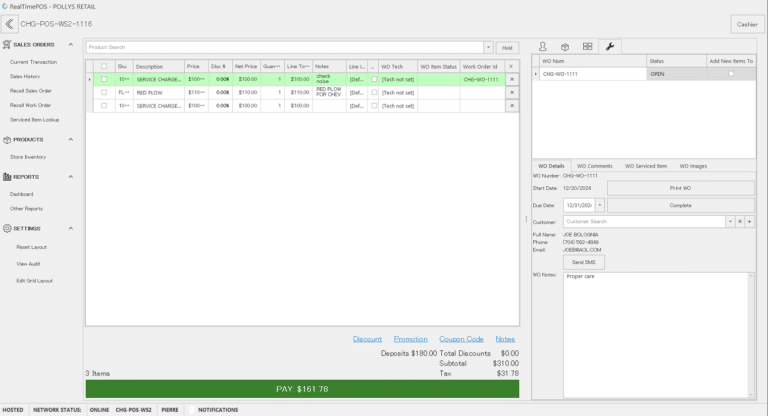
Open Sales Order List
Lookup orders based on Open, Completed or Voided status. Filter by date for a wider view.
Drill down to individual work order.
Print or email a copy.
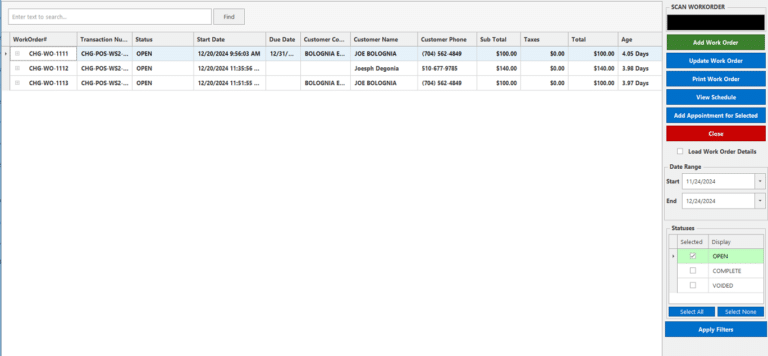
Customer Lookup
Choose a customer record from the system, Lookup customers by First name, Last Name, Phone, Email or company name. Create a new customer record
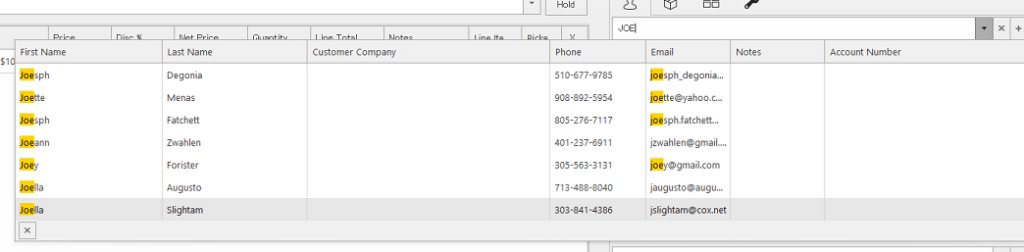
Customer Details
Lookup customer details, Terms, Transactions, purchased products, transaction details from the customers details page.
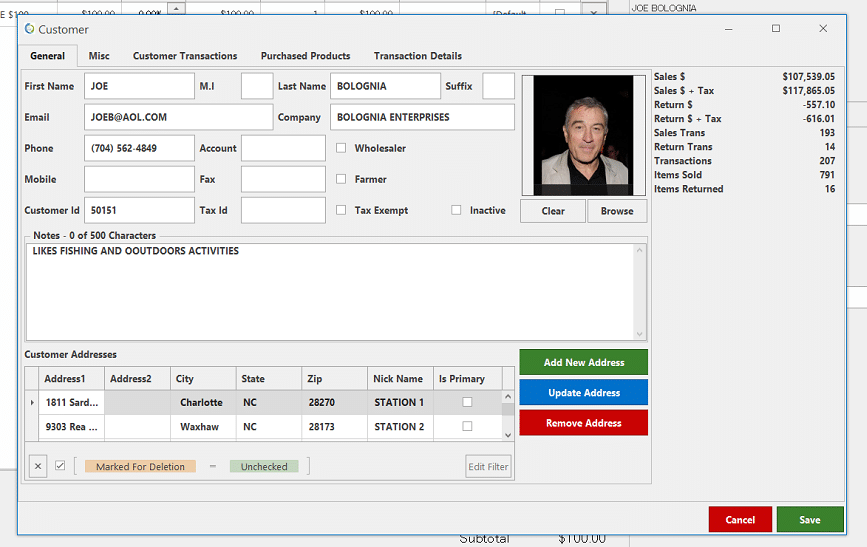
Quotes / Hold
Any sales order, or layaway can be held and retrieved later for completion.
Holds and quotes can be recalled by number, date, customer name, item, or any other related value.
You can print, review, edit, and copy holds and quotes at any time, since they don’t affect your inventory until you take a deposit/payment and at that time the items on the order are allocated for the customer.
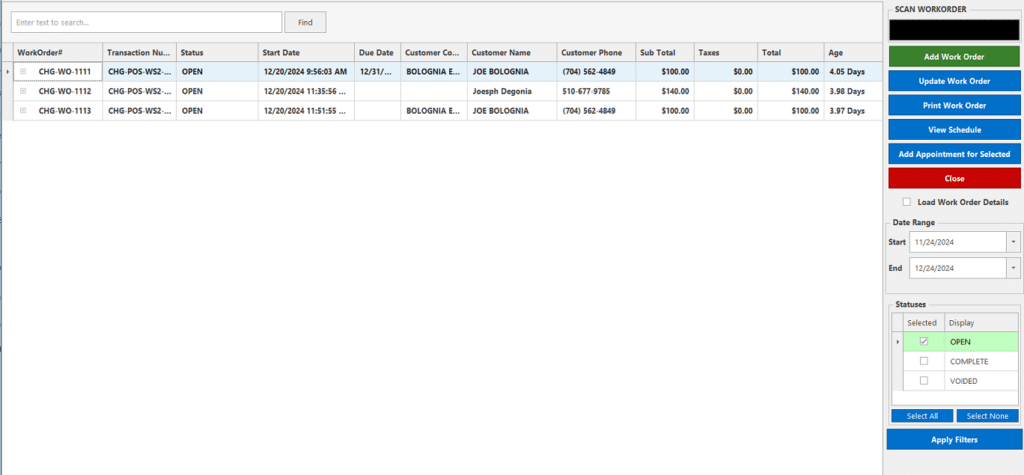
Checkout Tenders
Take deposits for work to be performed.
Apply store credit, custom tenders or charge to Accounts Receivable.
Multiple and flexible tenders at checkout.
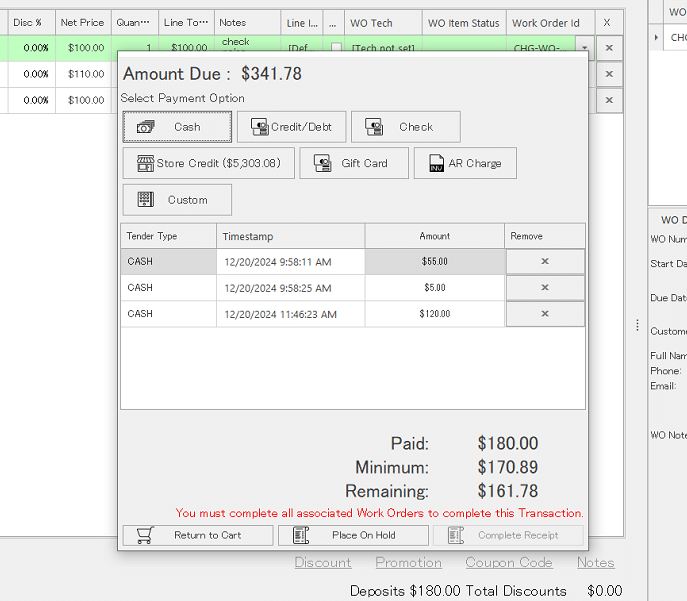
Sales Order Management made easy
Add Products and SKU’s to your Order
Product Lookup
Scan barcodes, lookup by item description, color, size or many other item attributes.
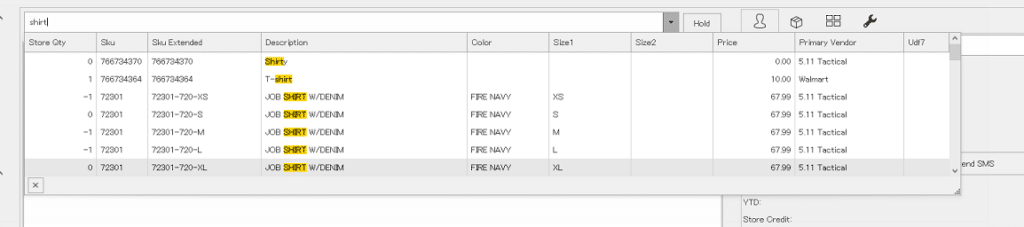
Product Detail
Item details are displayed along with quantities available for sale.
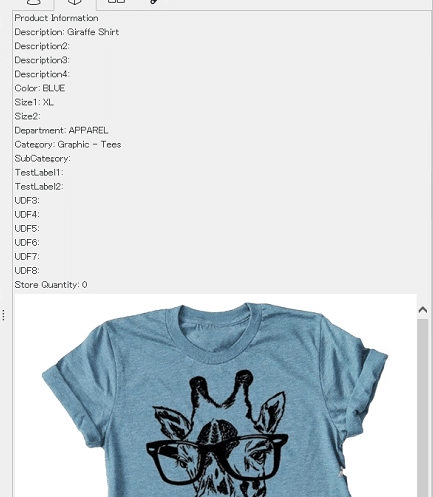
Line Item Notes
Add Sales Order notes describing special order line item notes. Notes will appear on printed documents.
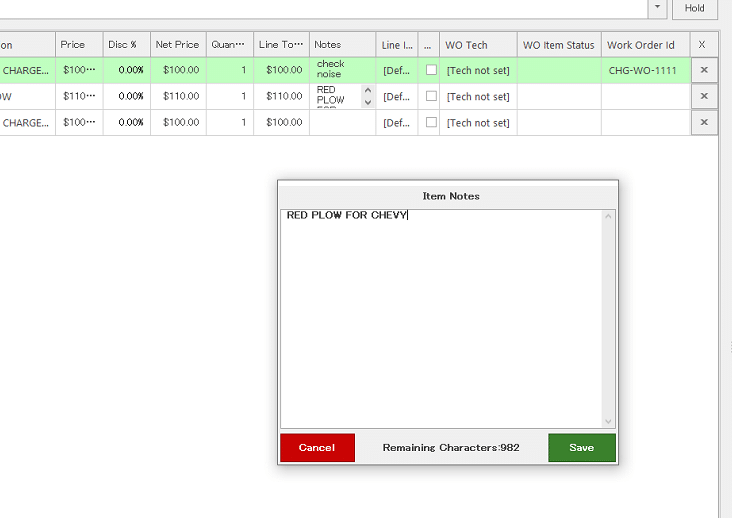
Add Items on the fly
Easily record catalogue items even though the items may not exist in the system.
The recorded flash item is stored permanently with the sales document for future retrieval.
Reporting on these items will determine if stocking these would make good economic sense for the company.
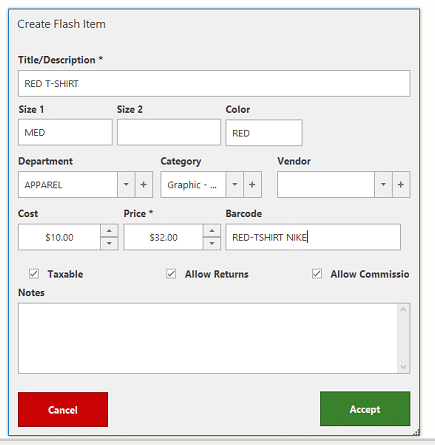
Flexible Details
Quickly customize Sales Orders
Line Item Status
Add Sales Order notes describing special order line item notes. Notes will appear on printed documents.
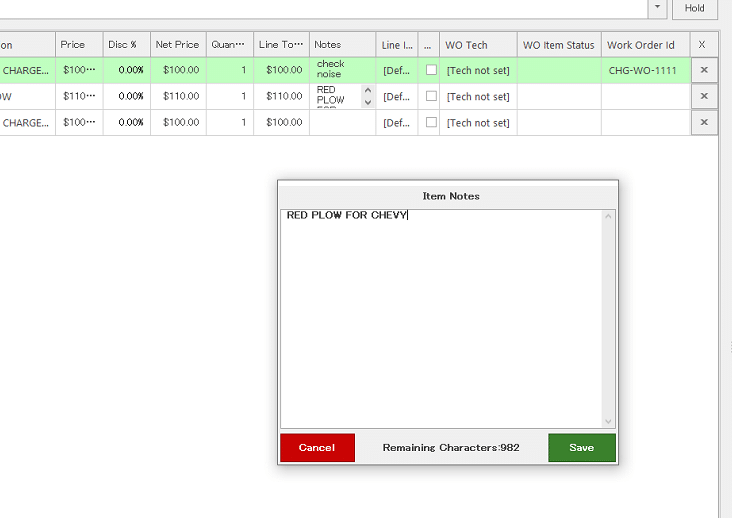
Create individual work orders for line items or assign all line items to an individual work order. All work orders are assigned to the master order number.
Work orders can be created for Alterations or any custom type of work to be performed on the products.
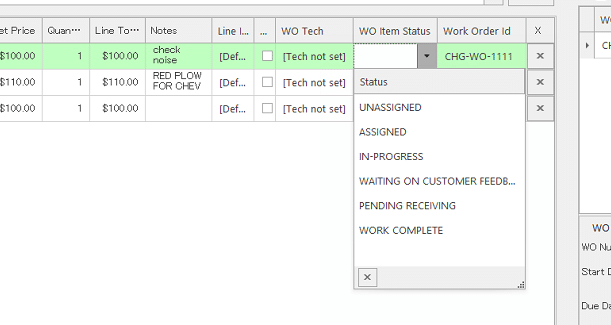
Staff Comments
Team member comments are recorded here, unlimited number of comments. Each comment is date/time stamped, know exactly the process of work to be performed.
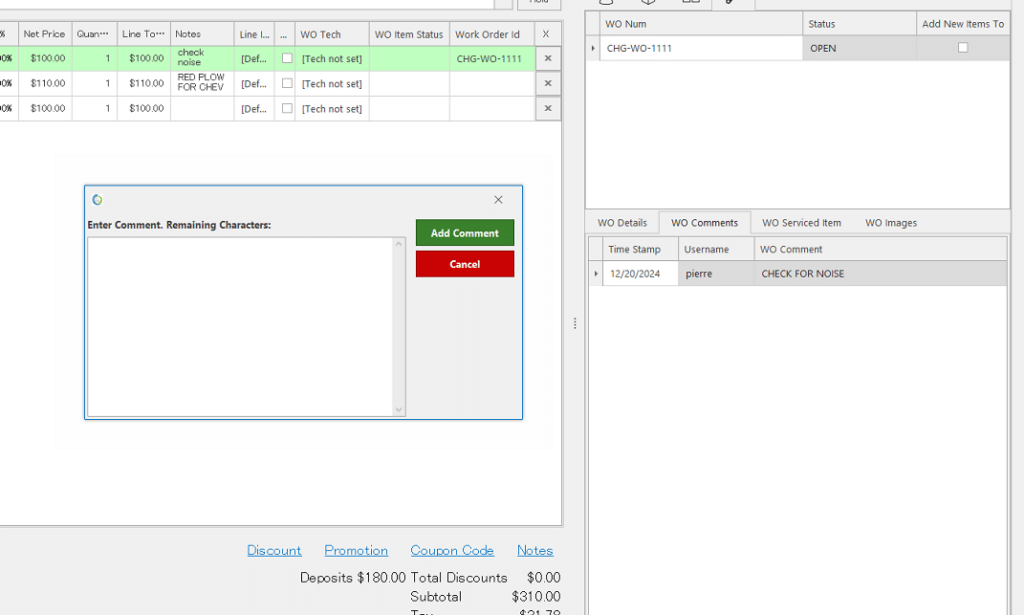
Sales Order Notes
Add global notes that prints on the sales order. Field labels can be renamed based on your preferences.
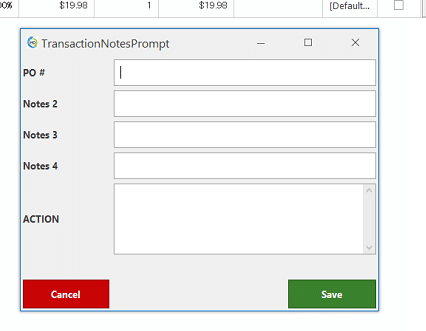
Customize Grid Columns
Customize the grid by dropping columns relative to your operation.
Add “Picked”, variants, tax and many other columns to your grid.
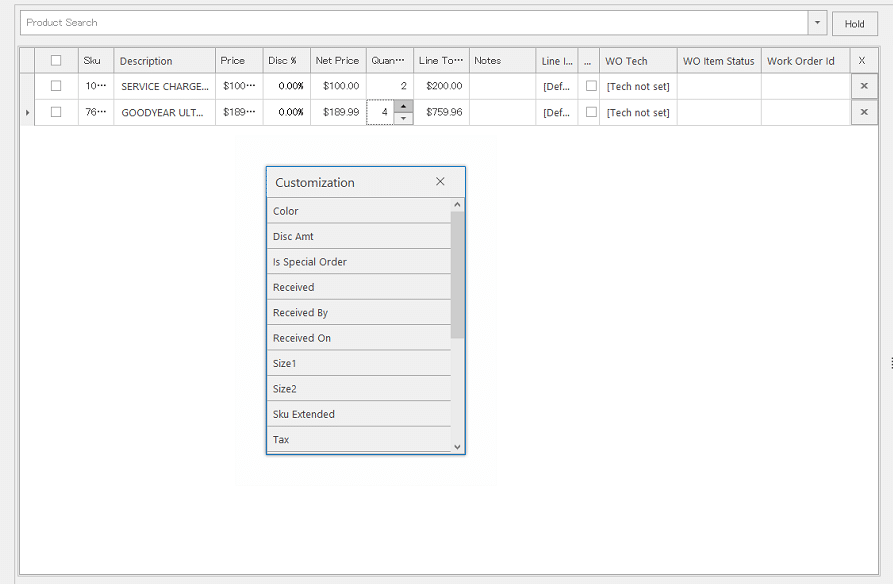
Send SMS Messages
Send SMS messages to customers with status updates, important call backs or anything needing immediate attention. SMS templates can be created in the system using variable data like order number, customer names etc. for a personalized interaction.
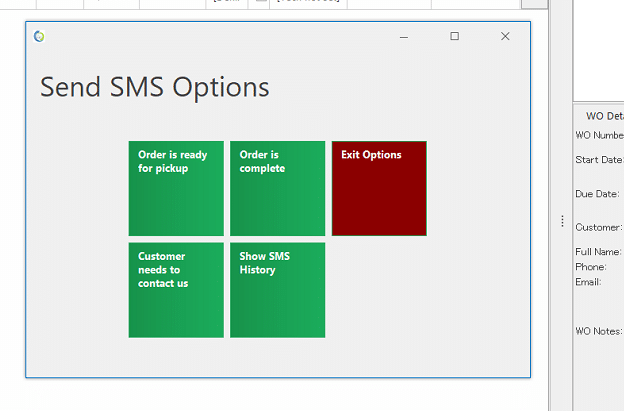
Book a FREE Demo Today!
Discover how RealTime POS can help you streamline your operations and improve your bottom line.
Your Demo will include a customized walkthrough of Realtime POS catered to your company’s unique needs.
