Powerful Promotions Management for Retail Success
Drive customer engagement and increase sales with RealTimePOS’s robust Promotions Management tools. Our system empowers retailers to create, schedule, and manage promotions across multiple locations—seamlessly and in real time.

RealTimePOS - Let's Digitalize Your Retail Shop.
Fasten Your Business Operation – Partner with RealTime POS Today!
The Importance of Promotions Management in Retail
Effective promotions management is crucial in retail for driving sales, attracting new customers, and building brand loyalty. By strategically planning and executing promotions, retailers can boost foot traffic, move inventory faster, and increase customer engagement—both in-store and online. A well-managed promotion strategy not only enhances the shopping experience but also provides measurable insights that support smarter business decisions.

Promotions serve multiple purposes in the retail industry:
Attract New Customers
Discounts, limited-time offers, and special deals can entice potential customers to visit your store or explore your online platform.
Building Brand Loyalty
Consistent and well-executed promotions can enhance customer satisfaction, fostering long-term relationships.
Clearing Inventory
Special offers are a great way to move slow-moving or seasonal stock, freeing up space for new products.
Boosting Sales
Promotions encourage impulse purchases and higher transaction values, directly impacting your bottom line.
Strategies to Create for Effective Promotions
Know Your Audience
Understand your customers’ preferences, behaviors, and buying patterns. Use this data to design promotions that will resonate with them.
Set Clear Goals
Define what you want to achieve with your promotion—whether it’s increased foot traffic, higher sales volumes, or brand awareness.
Choose the Right Promotion Type
Consider what aligns with your goals and audience. Options include discounts, BOGO (Buy One Get One), free gifts, loyalty rewards, and seasonal offers.
Use Data Analytics
Analyze sales data to identify trends and opportunities. Use these insights to design targeted and effective promotions.
Optimize Timing
Launch promotions during peak shopping periods or slow seasons to maximize their impact.
Access to Customer Data
By tracking customer purchases, a POS system with sales order capability can help businesses to build a customer database and gain insights into customer preferences and behavior. This can help businesses to target marketing efforts and improve sales.

RealTime POS Solutions in Promotion Management
Managing promotions manually can be time-consuming and prone to errors. This is where real-time POS (Point of Sale) systems come into play. These solutions streamline promotion management and offer valuable insights to optimize your strategies.
Price Levels
By default you can assign five price levels to an item’s stocking unit. Price levels calculated by % based on retail price. For example, you can charge different prices for golf balls sold individually based on price levels assigned to customers. The Pricing option allows for store-specific pricing, which lets you assign different prices to each of your stores. For example, you could charge higher prices at your West Coast locations than you do at your East Coast stores.
Price & Cost Manager
Prices & Costs can be changed permanently. Change item prices by location, department, category, subcategory, vendor, last received date, last sold date, unit, or any other criteria. Edit the price/cost work sheet directly or calculate price/cost changes automatically. Prices & costs can be increased or decreased by an amount or percentage, based on a specific profit margin, or set to a fixed value.
SKU-Specific Price
The Advanced Pricing option also supports SKU-specific pricing, allowing you to apply surcharges or discounts based on color or size. For example, you could charge $5 more for XXL shirts or 15% less for plaid golf wear. SKU-Specific Pricing allows retailers to set custom prices for individual products based on their unique SKU, enabling more precise control over promotions, discounts, and profit margins.
BOGO/Qty Pricing
BOGO is fully supported (buy one, get one free or buy one, get one for 50% off) and quantity at a price (2 for $1.00, 3 for $5.00) pricing, allowing you to offer your customers a broad range of common pricing scenarios. Apply BOGO/quantity at a price to individual items or to entire item departments, categories or sub-categories. Specify whether customers must purchase an entire group of items or whether any quantity will qualify.
Mix & Match Pricing
Mix-and-match pricing lets you group items together by item number, category, sub-category, or vendor and grant discounts based on quantity sold, retail value. Use mix-and-match pricing to encourage customers to purchase more items to qualify for a discount. As soon as a customer buys enough qualifying items mix-and-match pricing is applied , even if the items are entered on separate lines.
Bundle Promotions
Promotion Bundles let you associate any number of items you select in building out the package promotion price. Select the items to be included, specify the quantity – and SKU, if applicable. Promotion packages are assigned a single price to the package promotion. Once you scan all the items at time of sale you can initiate package promotion and the system scans all items in the sales grid to apply the package promotions pricing.
Coupons
Create coupons with qualifying items (SKU or a product style). Assign a id/barcode so you can scan it at the point of sale. Coupon values can either be calculated based of a percentage or dollars off. specify the maximum qty allowed per transaction. Set a start and end date on the coupon as valid through dates. Describe the qualifying characteristics of the coupon to be printed on to the sales receipt.
Sale Events
Set sale event pricing to start on a date and roll back to retail on expiration of sale date. Sales can be based on SKU, style, department, category, subcategory, vendor or any other criteria you choose. Extremely flexible and easy to use. Sale events let you create time-limited promotions that boost sales and attract customers. Easily schedule, manage, and customize discounts across products, categories, or vendors with full control.
Trusted by independent entrepreneurs across the country







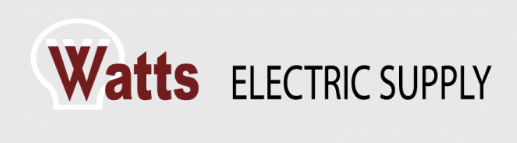
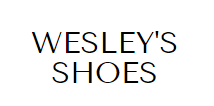










Book a FREE Demo Today!
Discover how RealTime POS can help you streamline your operations and improve your bottom line.
Your Demo will include a customized walkthrough of Realtime POS catered to your company’s unique needs.
