Barcode Printing Made Simple & Smart
Efficient barcode printing is essential for seamless inventory management and faster checkouts in retail. At RealtimePOS, we offer a powerful and easy-to-use barcode printing solution that helps you create and manage barcodes for all your products, styles, and SKUs—right from your POS system.
Whether you’re printing individual labels, shelf tags, or bulk barcodes, RealtimePOS ensures everything stays organized, scannable, and up to date.

RealTimePOS - Let's Digitalize Your Retail Shop.
Fasten Your Business Operation – Partner with RealTime POS Today!
Key Features of RealtimePOS Barcode Printing
Whether you’re labeling new inventory or reorganizing your store, RealtimePOS provides the flexibility and precision you need. Say goodbye to manual errors and hello to smarter retail management.
Contact us today to learn how our barcode printing features can streamline your retail operations.
Barcode Labels
Print item labels on demand or automatically after posting a Purchase Order, Receiving, or Transfer. Choose the quantity to print or let the system match your current stock. Generate unit-specific or SKU-specific labels (e.g., by color/size). You can assign and store custom label designs and printer routes per item to ensure the correct design goes to the right printer during receiving.
Formats
Choose from a variety of pre-defined label formats – including one-up, two-up (split), butterfly, and hangtags – that you can easily modify with our built-in label designer.
Designer
Easily customize an existing label design or build your own custom label from scratch.
Printing Jobs
Print all different label formats in one step – receiving or purchase orders with different items can send print label jobs to multiple printers all at the same time in one pass.
Printer Compatibility
Seamlessly integrates with industry-standard barcode printers like Zebra and TSC. Supports both direct thermal and thermal transfer printing methods.
Flexible Label Formats
Generate barcode labels in different sizes, formats, and layouts to suit shelf tags, hang tags, apparel stickers, and more.
Batch Printing Support
Print labels in bulk for new shipments, inventory updates, or promotional events—saving time and reducing manual errors.
Department Based Printing
Generate barcodes grouped by vendor, department, category, or subcategory to speed up receiving and restocking.
Real-Time Updates
Barcode data is dynamically linked to your POS database, ensuring every printed label reflects the most accurate and updated pricing, inventory, and product information.
Additional Features
Print barcodes directly from both the Realtime POS and Back Office. Choose or customize layout formats, with the system remembering layouts per item. Send multiple print jobs with different layouts to specific network printers simultaneously.
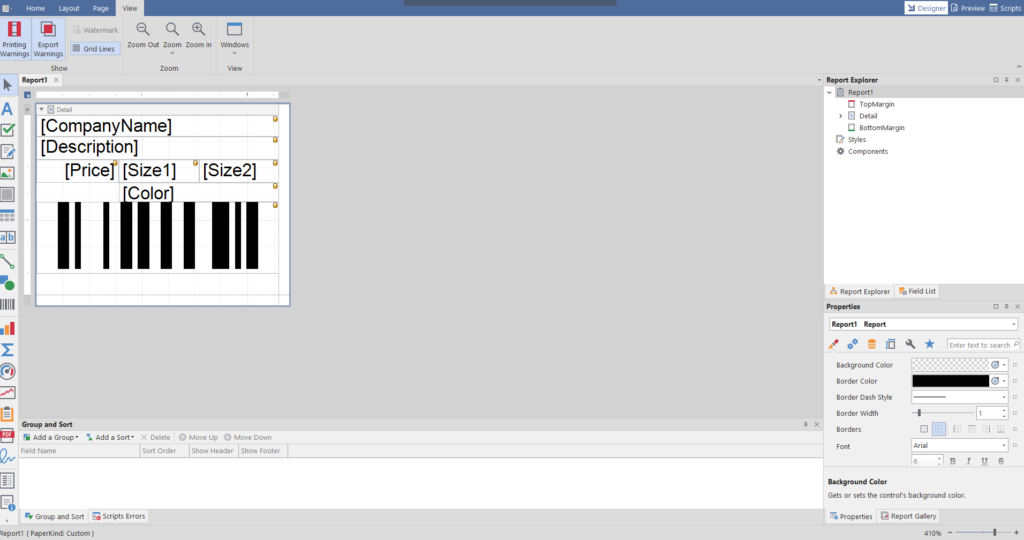
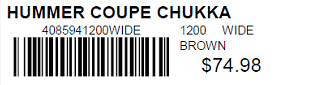
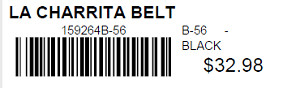

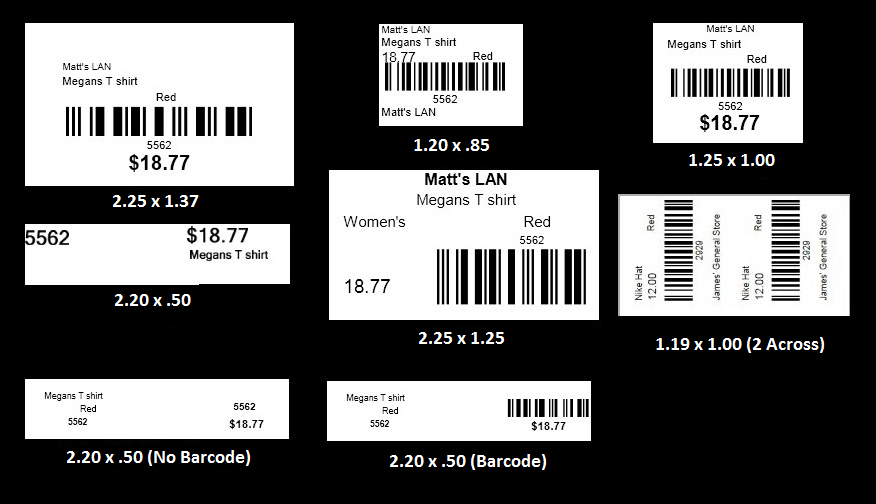
Trusted by independent entrepreneurs across the country







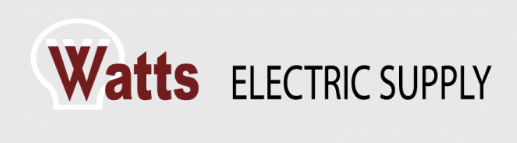
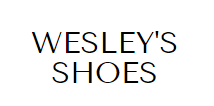










Book a FREE Demo Today!
Discover how RealTime POS can help you streamline your operations and improve your bottom line.
Your Demo will include a customized walkthrough of Realtime POS catered to your company’s unique needs.
